Pooled tables are logical tables that must be assigned to a table pool when they are defined. Pooled tables are used to store control data.Several pooled tables can be combined in a table pool. The data of these pooled tables are then sorted in a common table in the database. Primary Key is Not common in Pool Table.
Create Pool Table For Transparent Table .
Step 1 . Go To Menu , Utilities → Other Dictionary Object. Screen will appear .
Select Table Pool/Cluster Radio Button . Enter name. and Click Create .
Select Table Pool/Cluster Radio Button . Enter name. and Click Create .
Step 2 . In The Create Table Table Pool/Cluster Screen , Select Table Pool Radio
Button .
Button .
Step 3. Enter Description . Save and activate . In Menu , Goto → Technical
Setting.
Setting.
Step 4. Enter Data Record Value in Size Category .and Activate.
Step 5 . Now Open Transparent Table . In Menu bar , Extras → Change Table
Category.
Category.
Step 6. In Choose Table Type Screen , Select Pooled Table Radio Button.
Step 7. Now In Delivery and Maintenance Tab , Enter name of Pool Table in
Pool/Cluster Section. Save Table .
Pool/Cluster Section. Save Table .
 |
| Pooled Table Created Successfully. |



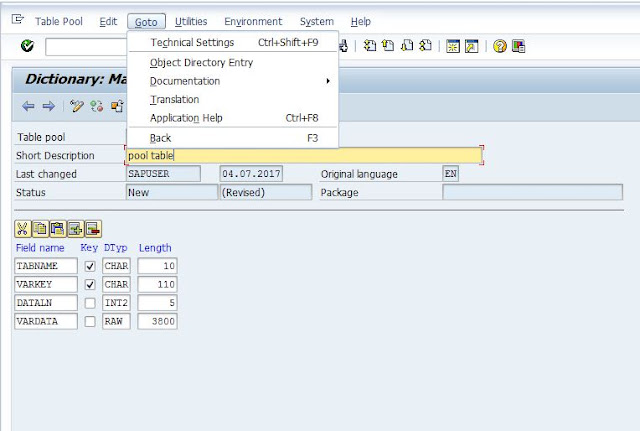




0 comments:
Post a Comment