Scenario : Display the list of Purchase document details for given data Range.
Procedure :-
Step 1. Go To Tcode SE24 . Provide interface name begin with 'ZIF_name' . &
Create Interface .
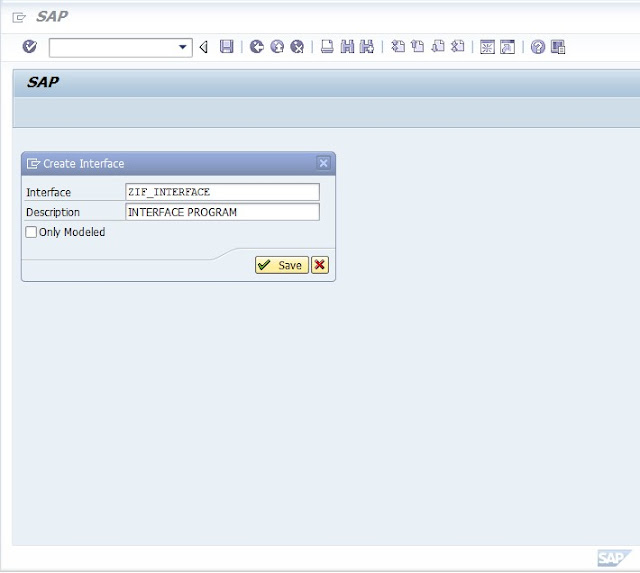
Step 2. Provide Methods & Parameters .
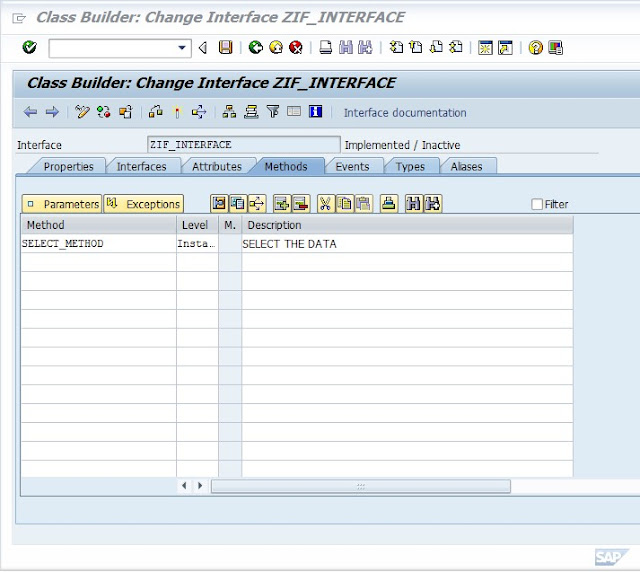
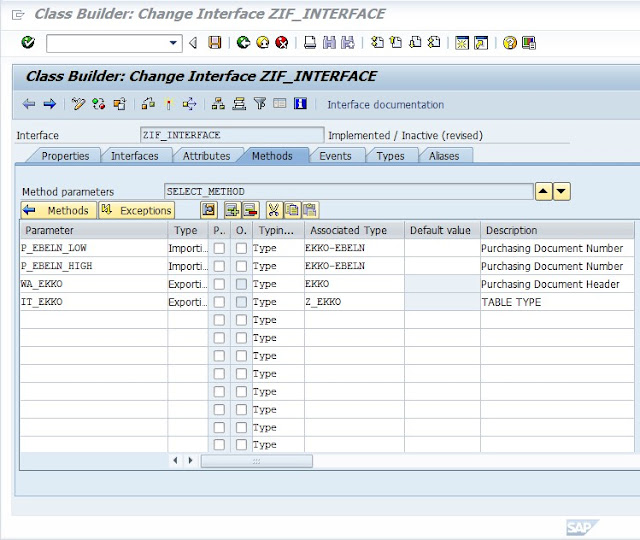
Step 3. Create Class Interface & Enter name of created interface in interface
tab.it will show method in methods tab.
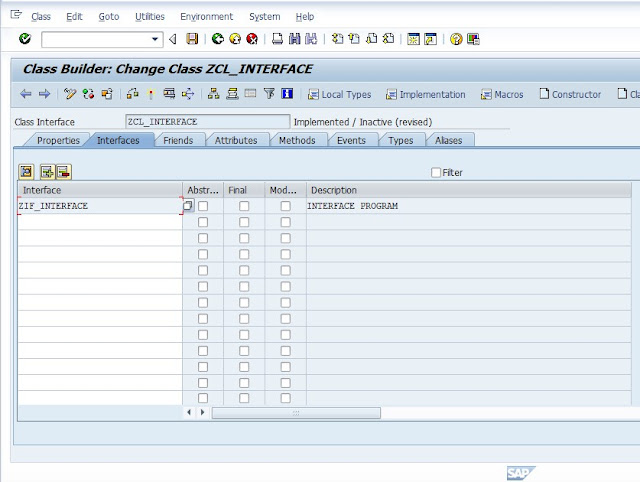
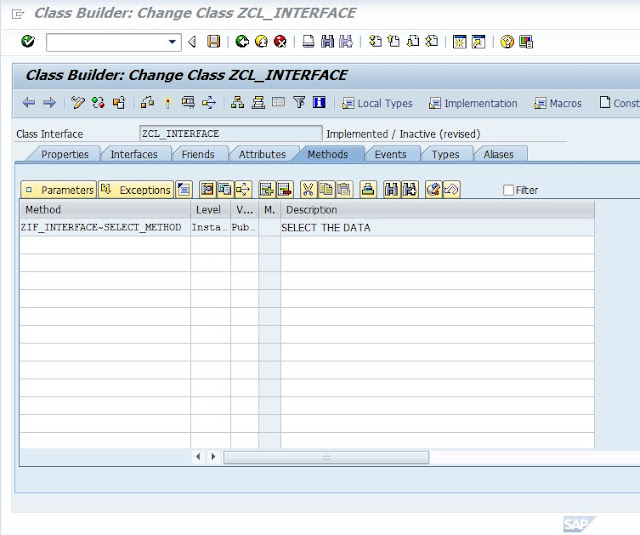
Step 4. Implement code in interface Select Method.
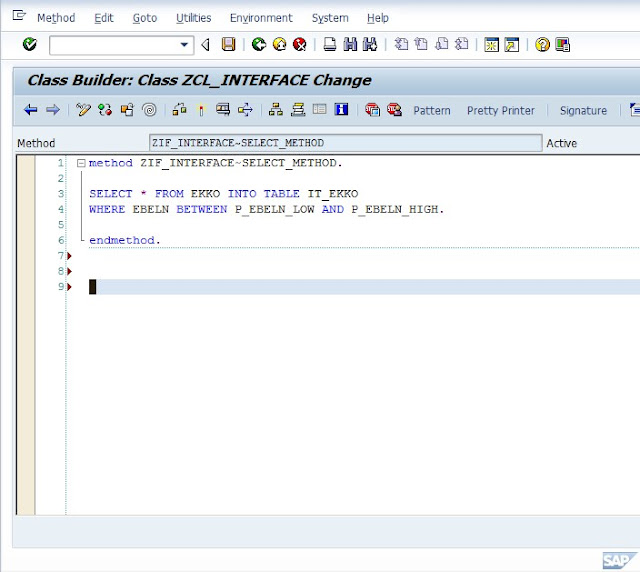
Step 5. Save , Activate & Execute .
Click on Search Data
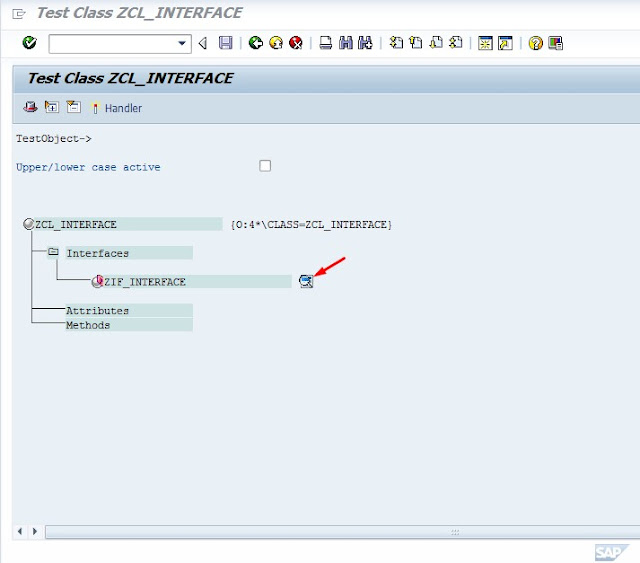
Execute Select Method
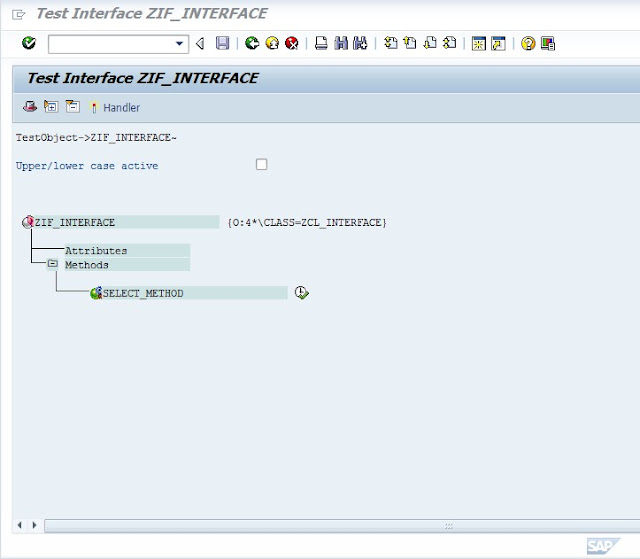
Provide Input & Execute
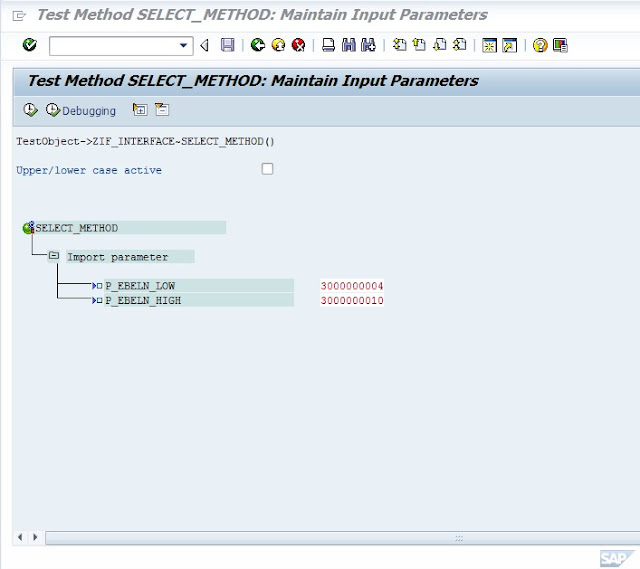
Click on View Content
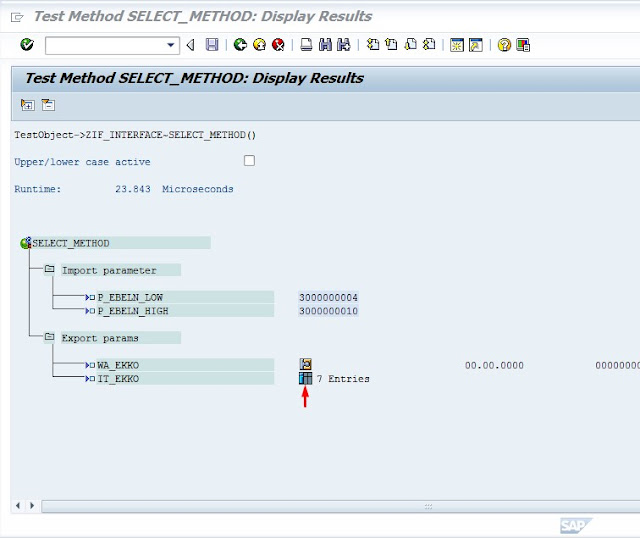
It Will Show Entries
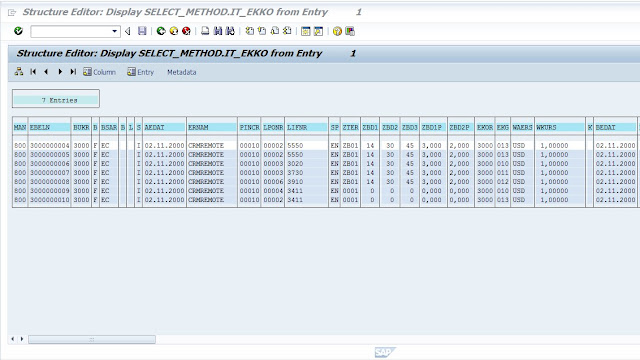
Step 5. Create Program For Interface Class .
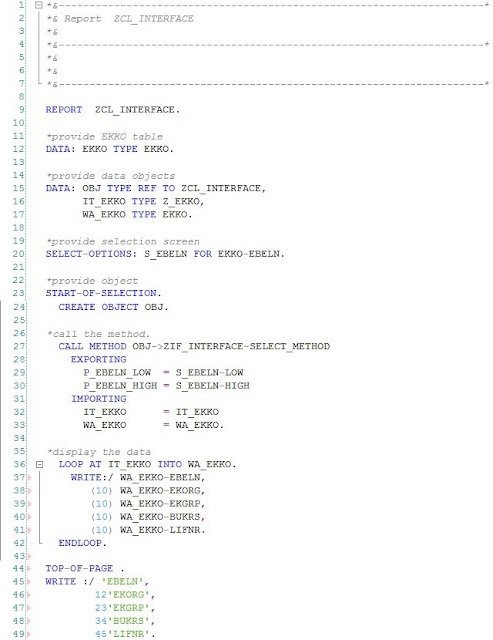
Step 6. Execute Program .Provide Input .& Execute again .
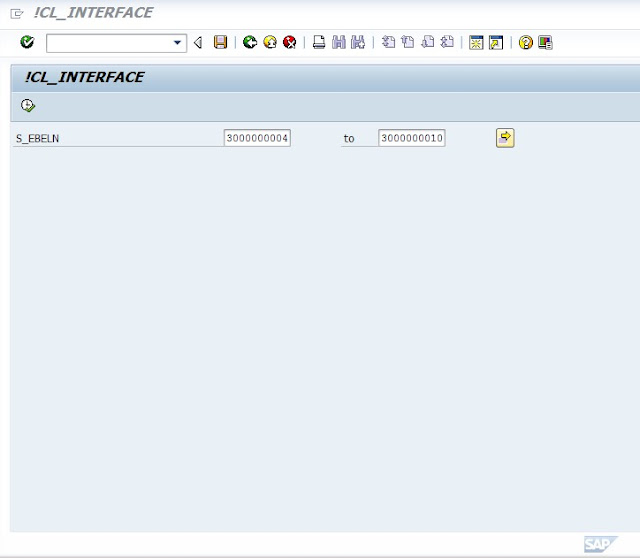
Step 7. Output.
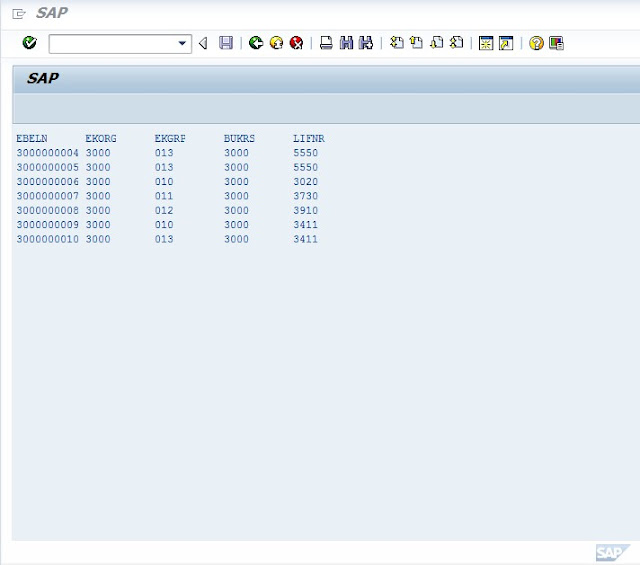
Procedure :-
Step 1. Go To Tcode SE24 . Provide interface name begin with 'ZIF_name' . &
Create Interface .
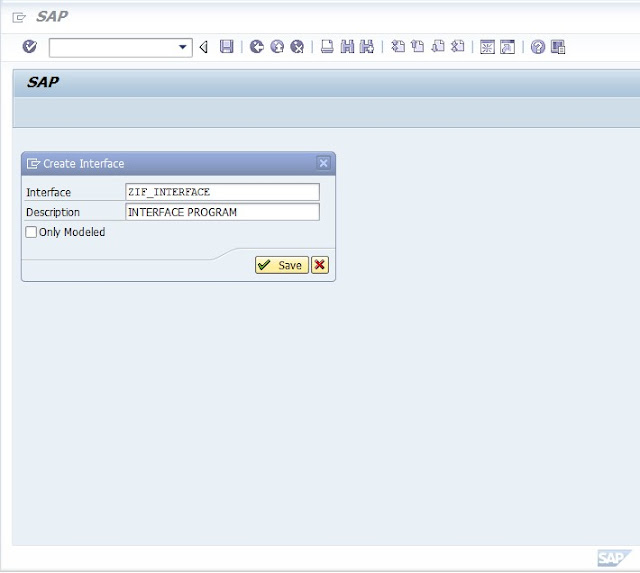
Step 2. Provide Methods & Parameters .
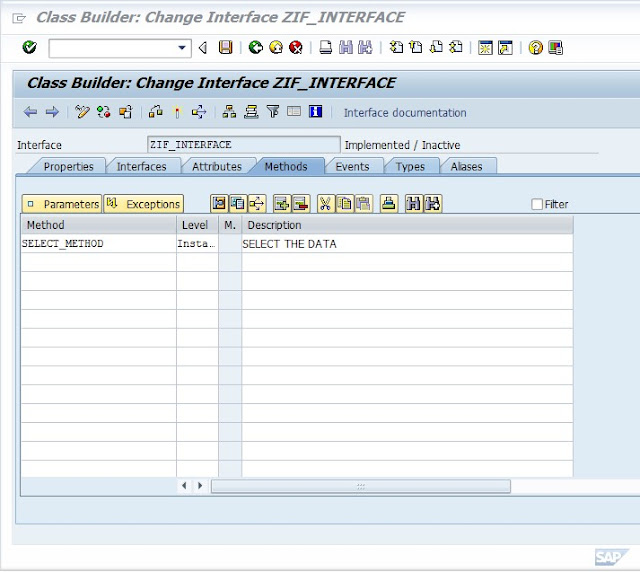
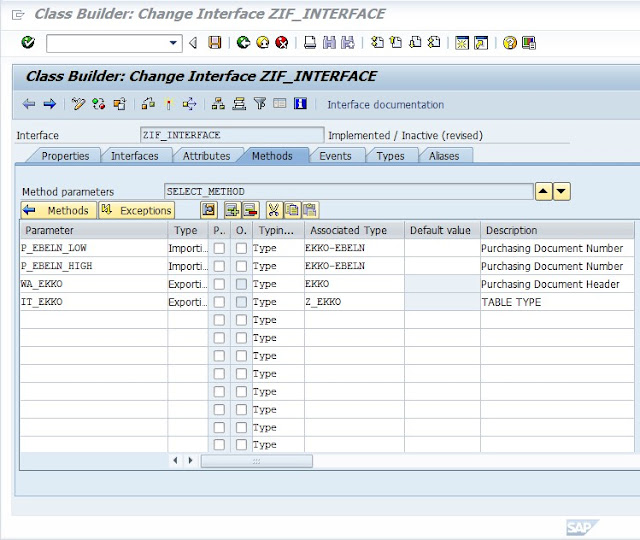
Step 3. Create Class Interface & Enter name of created interface in interface
tab.it will show method in methods tab.
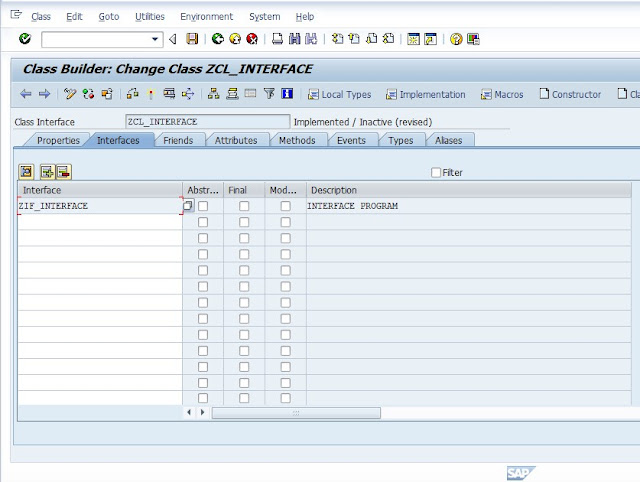
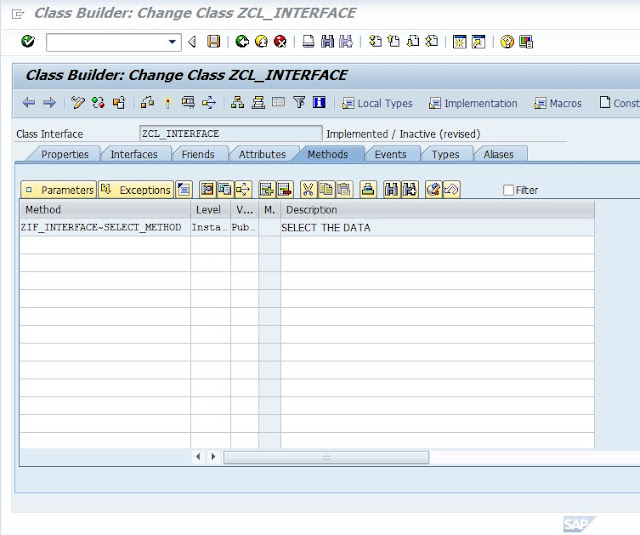
Step 4. Implement code in interface Select Method.
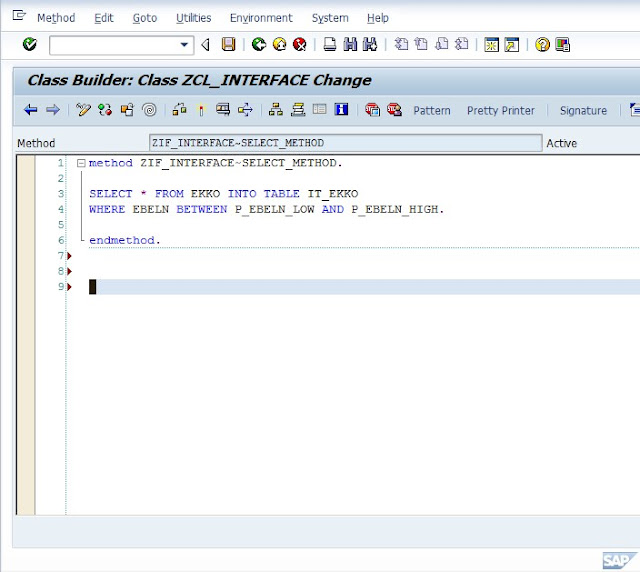
Step 5. Save , Activate & Execute .
Click on Search Data
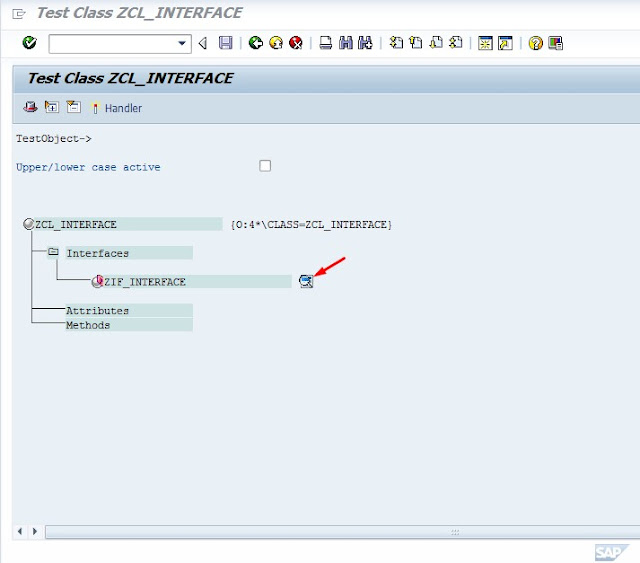
Execute Select Method
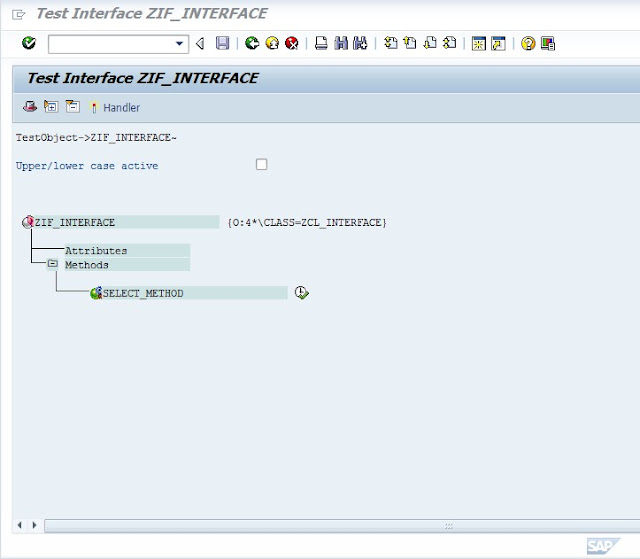
Provide Input & Execute
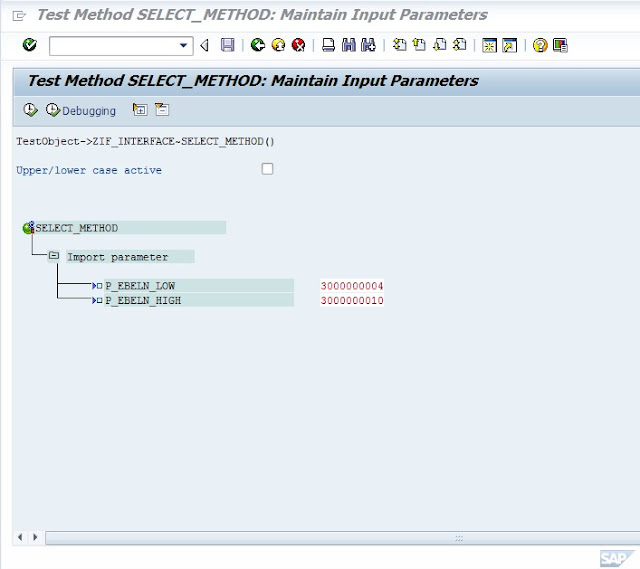
Click on View Content
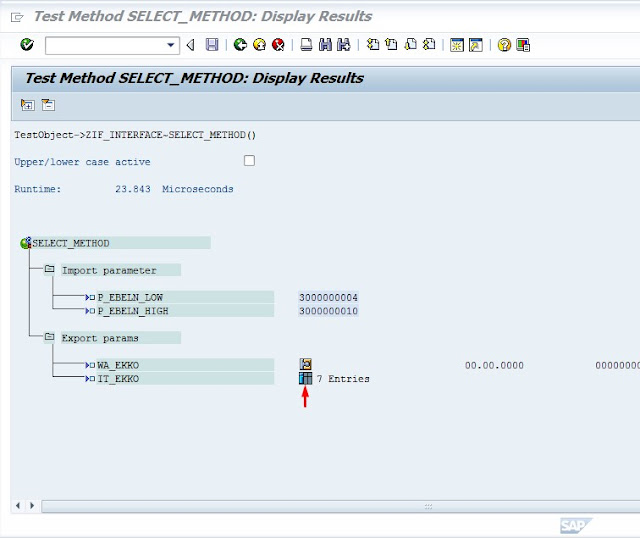
It Will Show Entries
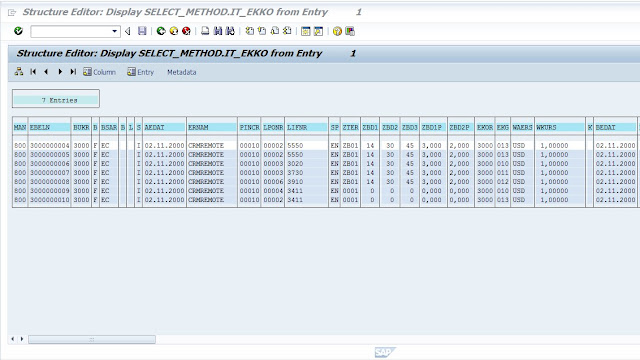
Step 5. Create Program For Interface Class .
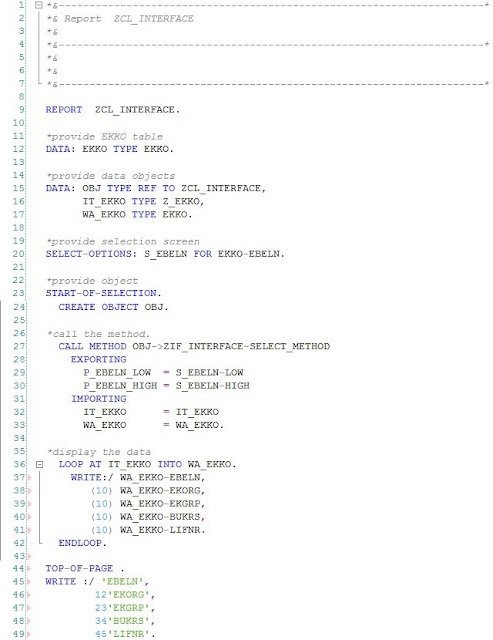
Step 6. Execute Program .Provide Input .& Execute again .
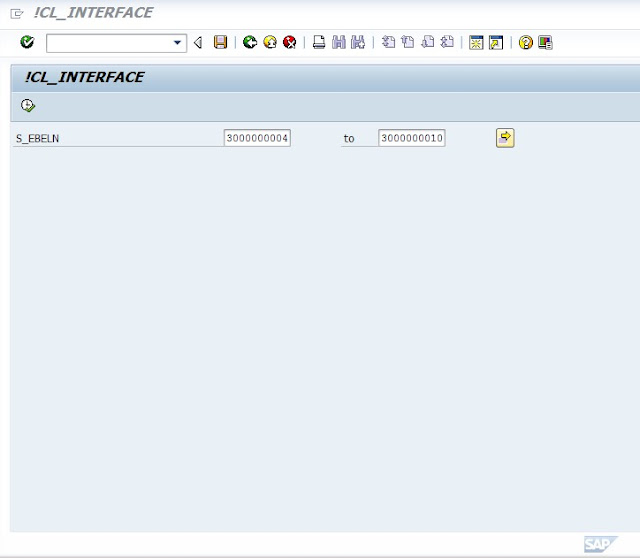
Step 7. Output.
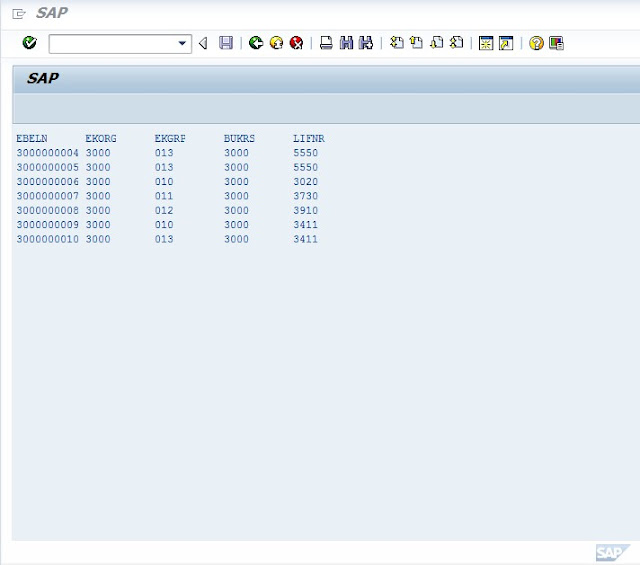


0 comments:
Post a Comment