Scenario :- Get Details of Material Requirement For Given Storage Location
& Plant.
Procedure :-
Step 1. Go To SE24 .Create Class . Provide Select & Display methods .(Instance
& Public)
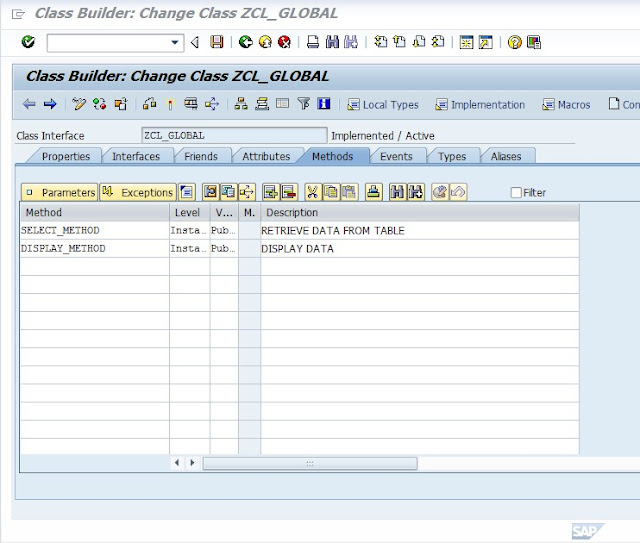
Step 2. Create Structure Type For Work Area.
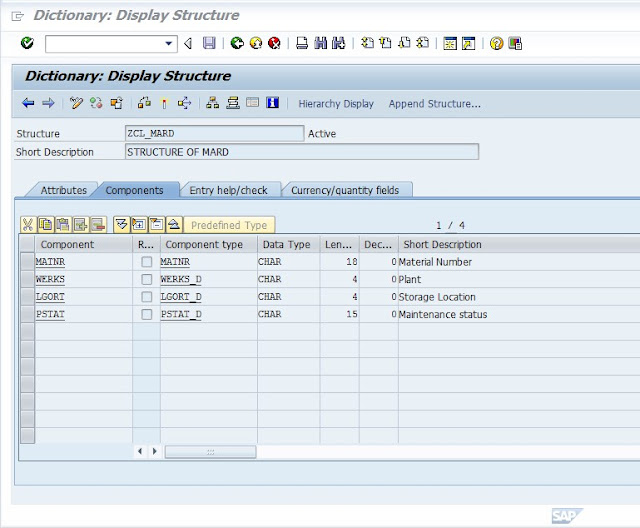
Step 3. Create Table Type For Internal Table .
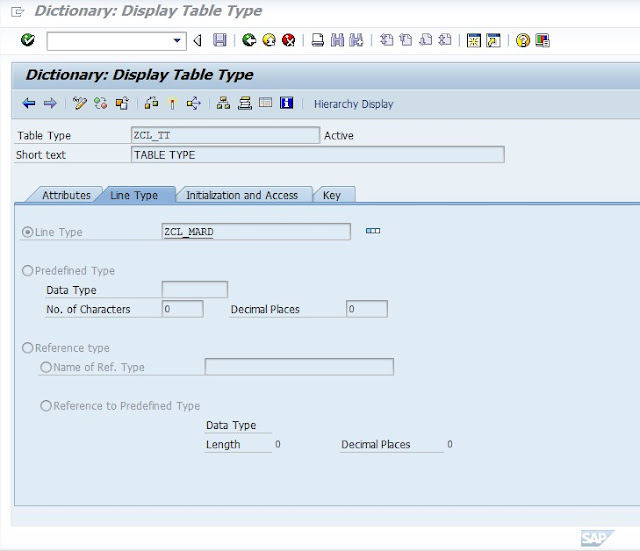
Step 4 . Provide Work Area & Internal Table in Attributes .Assign type to them.
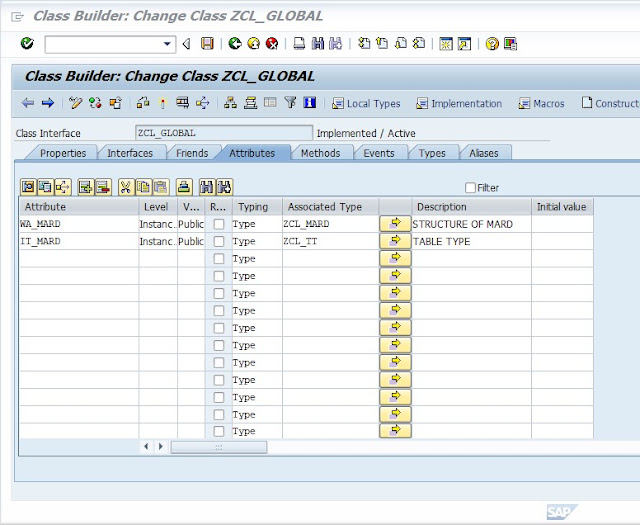
Step 5. Provide Storage & Plant Parameter For Select Method.
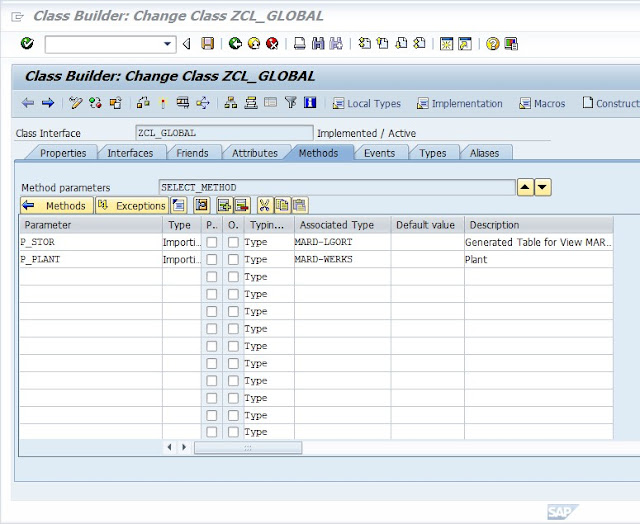
Step 6. Do Implementation For Select Method.(Double Click on Select_method &
do it)
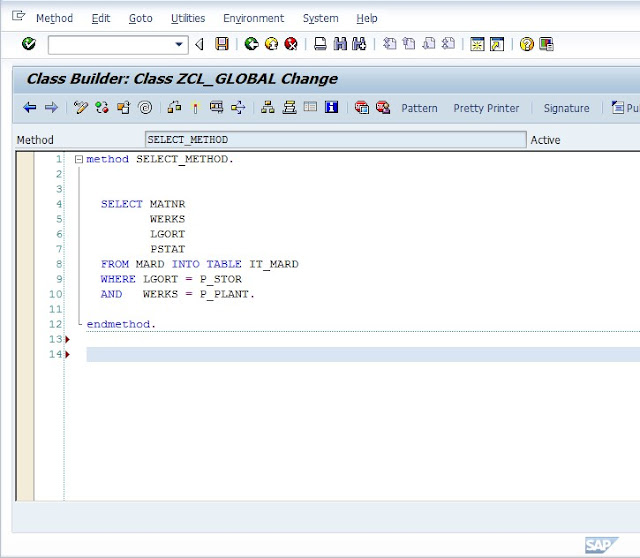
Step 7. Do Implementation For Display method.
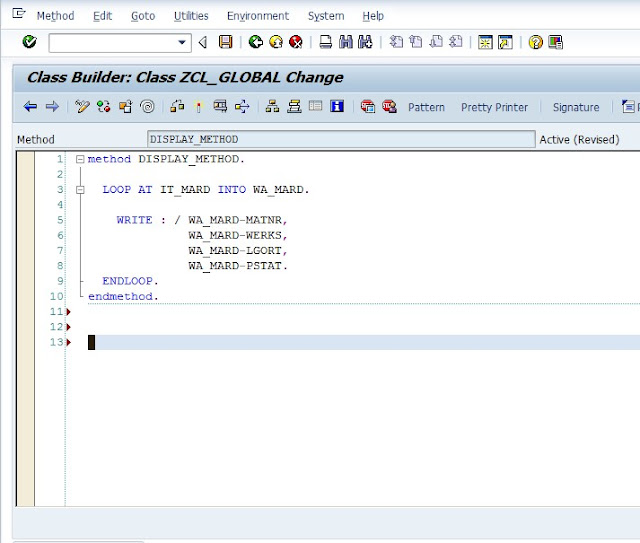
Step 8. Save , Check & Activate . Create program using SE38 For Global Class .
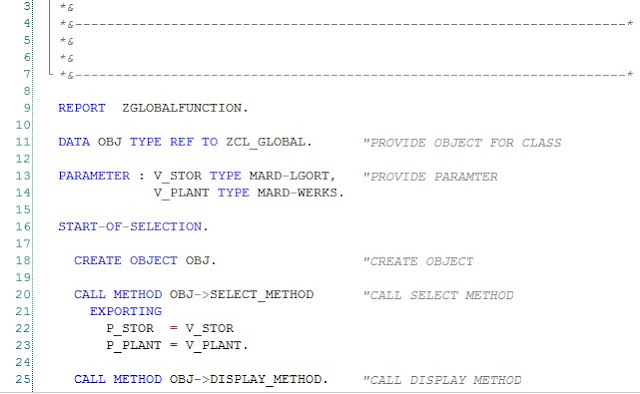
Step 9. Save , Check & Activate Program .& Execute Program. Provide input
Belong to Parameters.
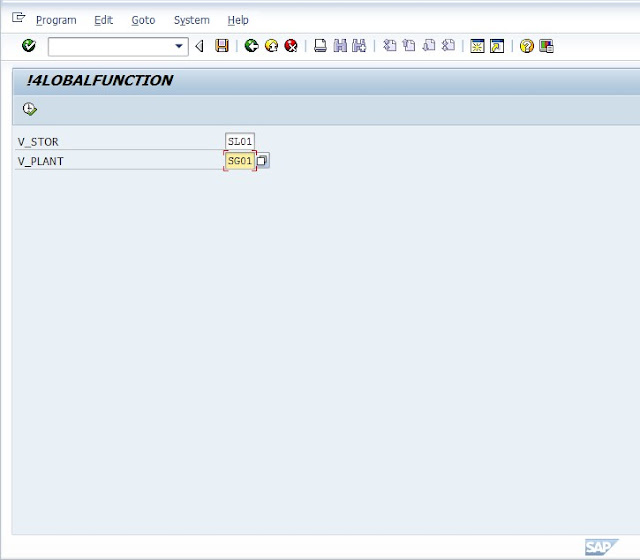
Step 10 . Output
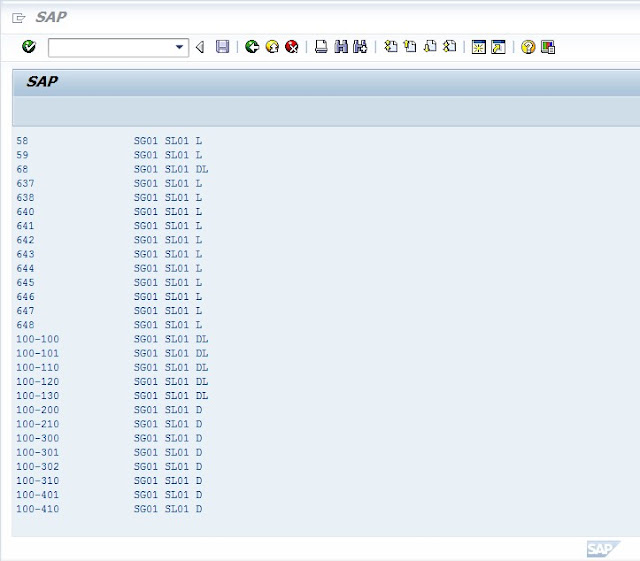
& Plant.
Procedure :-
Step 1. Go To SE24 .Create Class . Provide Select & Display methods .(Instance
& Public)
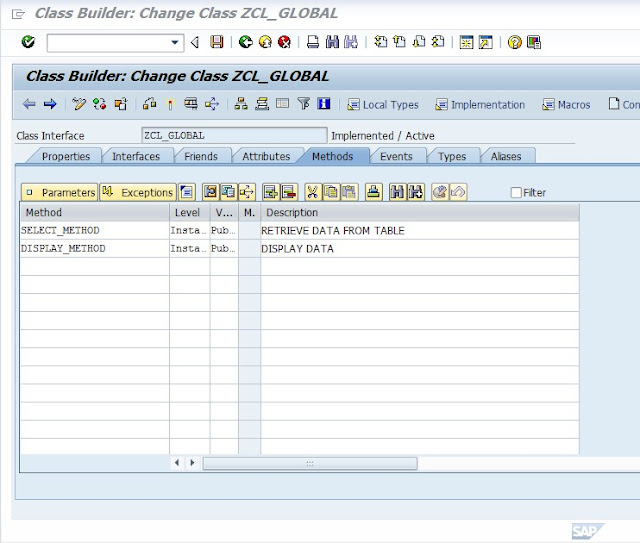
Step 2. Create Structure Type For Work Area.
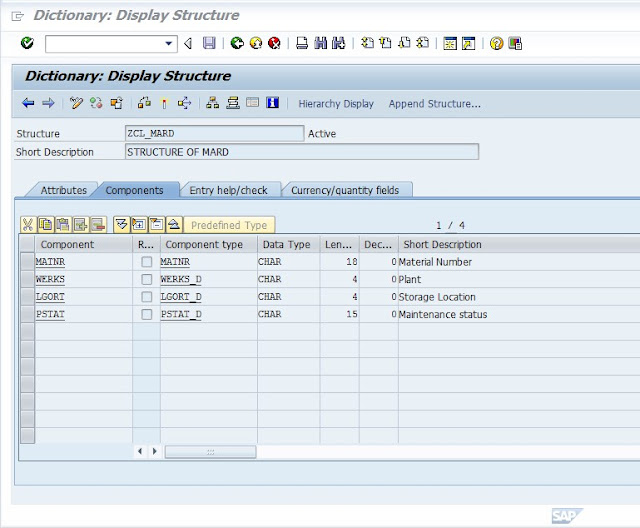
Step 3. Create Table Type For Internal Table .
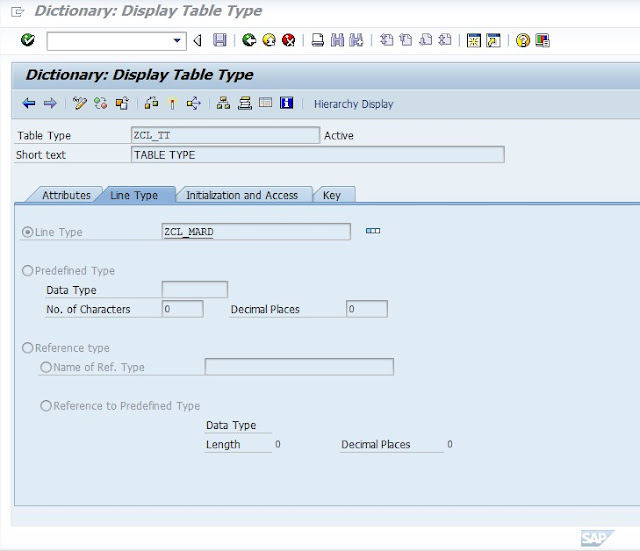
Step 4 . Provide Work Area & Internal Table in Attributes .Assign type to them.
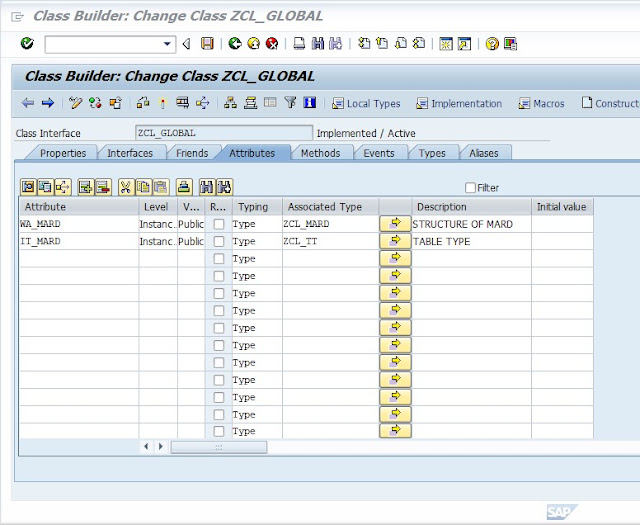
Step 5. Provide Storage & Plant Parameter For Select Method.
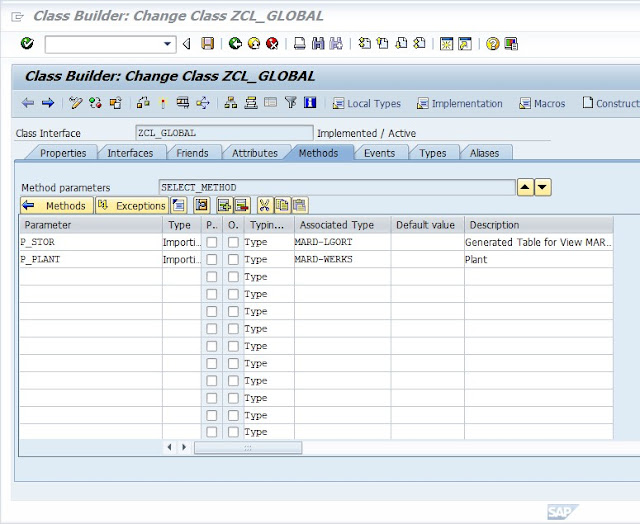
Step 6. Do Implementation For Select Method.(Double Click on Select_method &
do it)
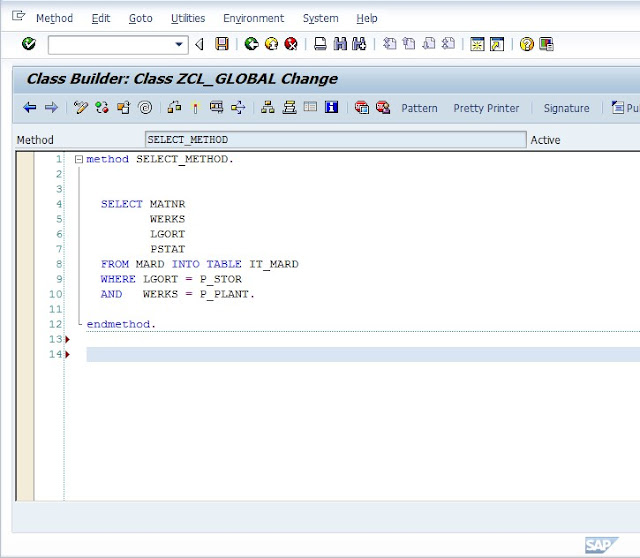
Step 7. Do Implementation For Display method.
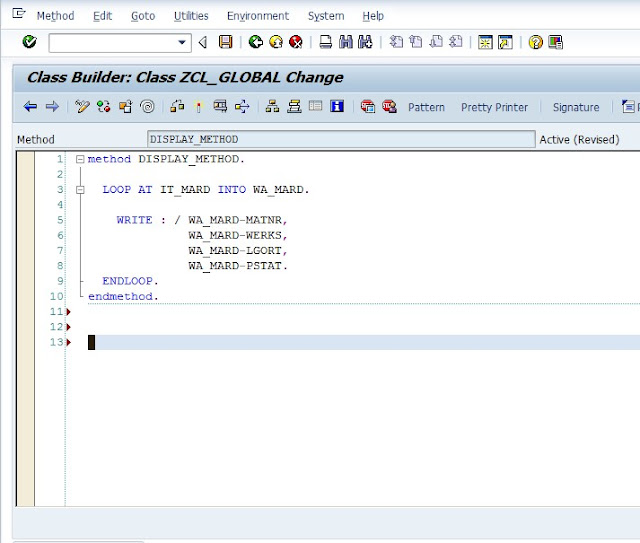
Step 8. Save , Check & Activate . Create program using SE38 For Global Class .
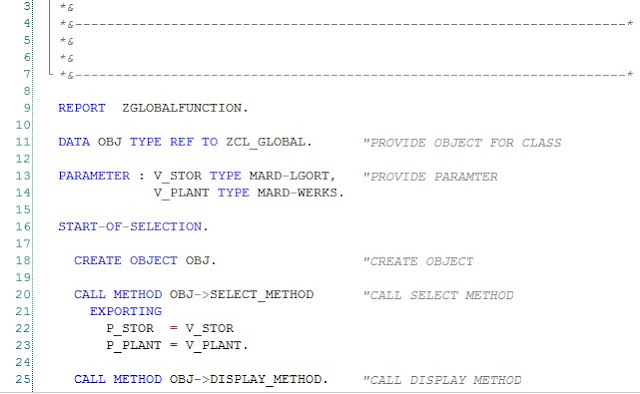
Step 9. Save , Check & Activate Program .& Execute Program. Provide input
Belong to Parameters.
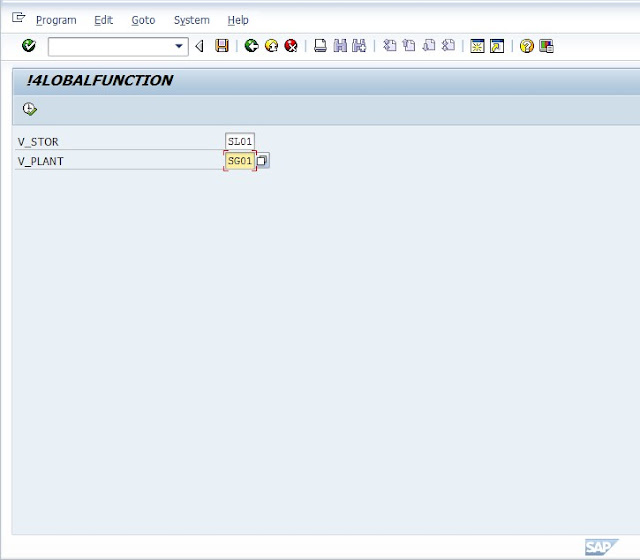
Step 10 . Output
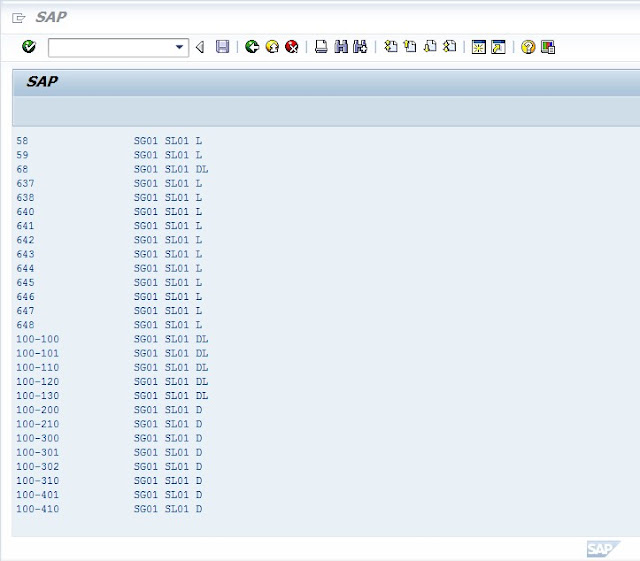


0 comments:
Post a Comment