Domain defines a value range. A Domain is assigned to a data element. All table fields or structure components that use this data element have the value range defined by the domain.
When you change the Domain, the system automatically changes fields or components that refer to this domain with the assigned data elements.
The value range of a Domain is defined by specifying a data type and length and number of decimal places for numeric data types.
Domains are Global and Reusable. It can be created with Z.
There are Two Types of Domains :
1. Standard Domain : This Domain is Provided by SAP itself.
2. Custom Domain : This Domain is created by manually using ABAP Dictionary.
Create Custom Domains Step-By-Step.
Step 1. Go To Transaction SE11. Following Screen Will Appear . Enter Any Name
in Domain begins with Z . here we Enter ZMATNR_G.

Step 2. Click On Create Button. Following Screen will Appear . Enter Description
Click on data type Side Popup.
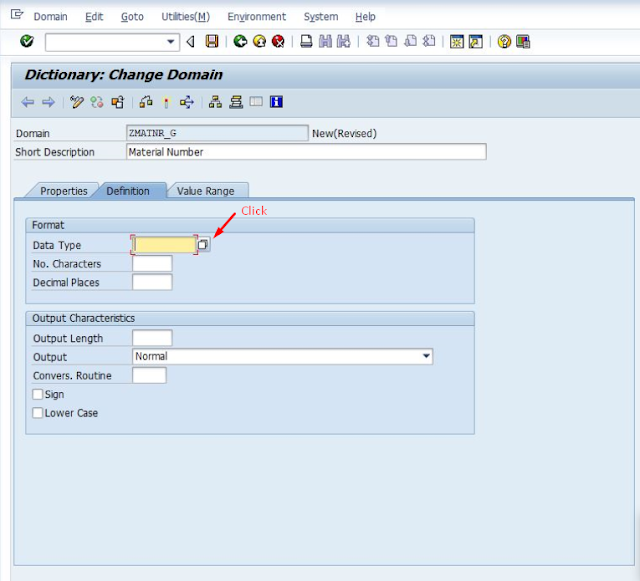
Step 3. After click on Side Popup Follwing Screen Popout. Select Data Type and
Hit Enter or Click on Check Mark buttom .

Step 4. Now Data type gets Selected . Enter No. Characters and Save and
Activate.
 |
| Domain Is Created Successfully.
To Find Out Created Domain Go to Transport Organizer .
|


0 comments:
Post a Comment