Step 1. Go To SE11 . Utilities→ Other Dictionary Objects . Enter Name Of
Cluster Table . And Continue .
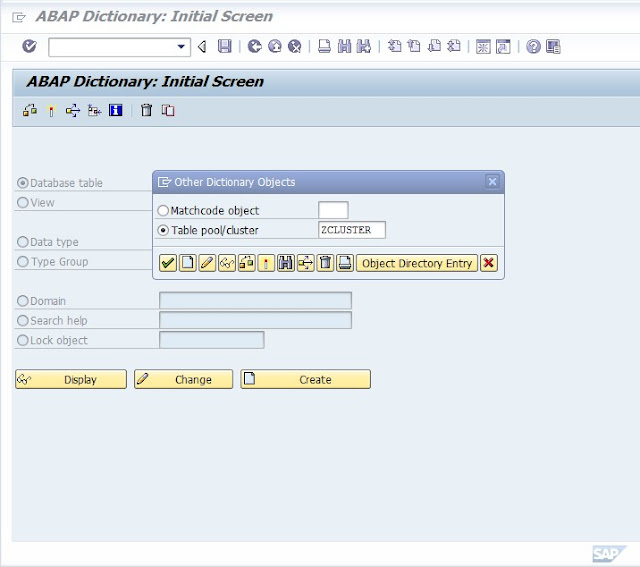
Step 2. Select Radio Button Table Cluster and Continue .
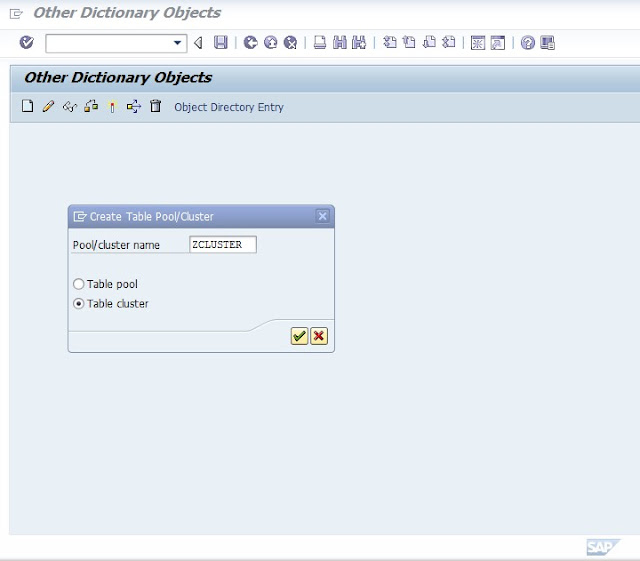
Step 3. Provide Description . You can add Field For That Click Add Button. &
Activate .
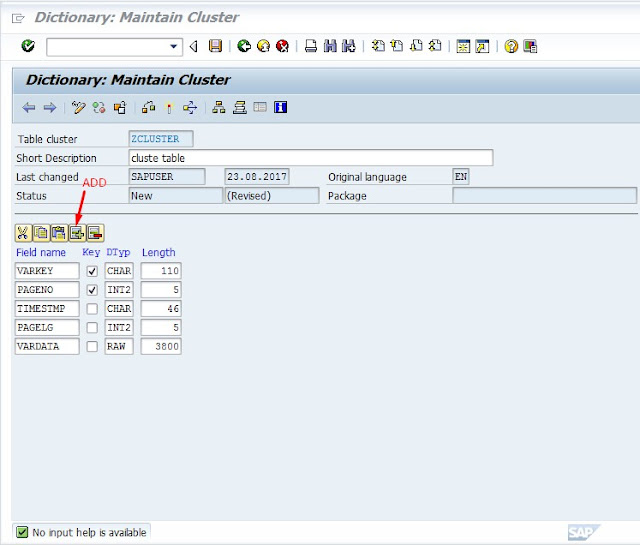
Step 4. Goto → Technical Setting . Specify Size Category. & Activate .
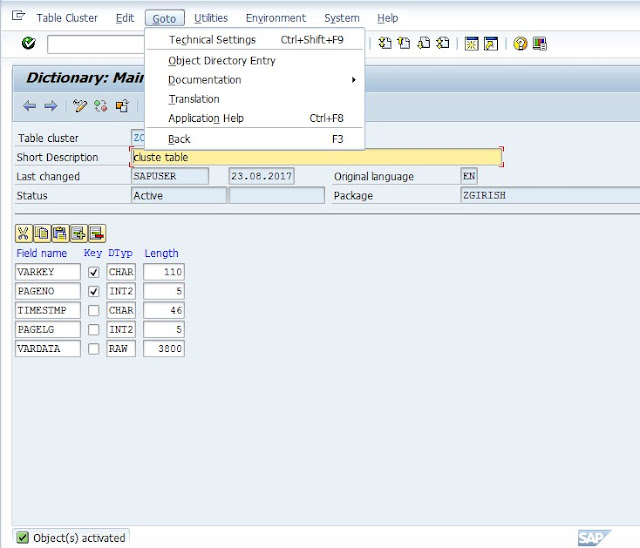
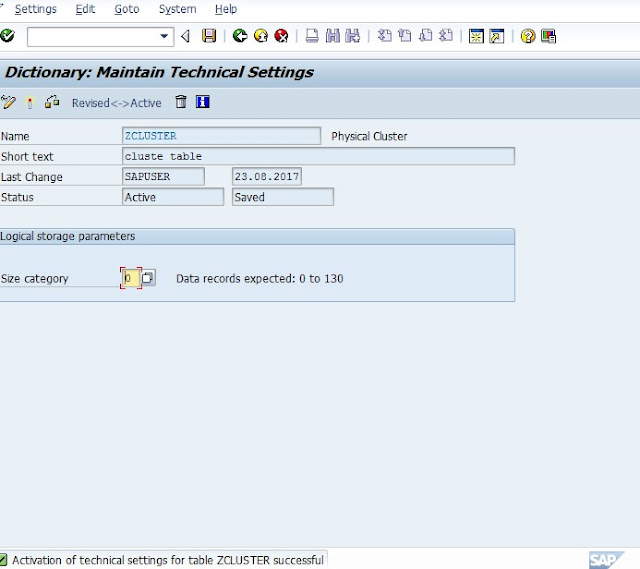
Step 5. Go To Transparent Table . In Menu Bar , Extras→ Change Table Category
& Choose Table Type as a Cluster
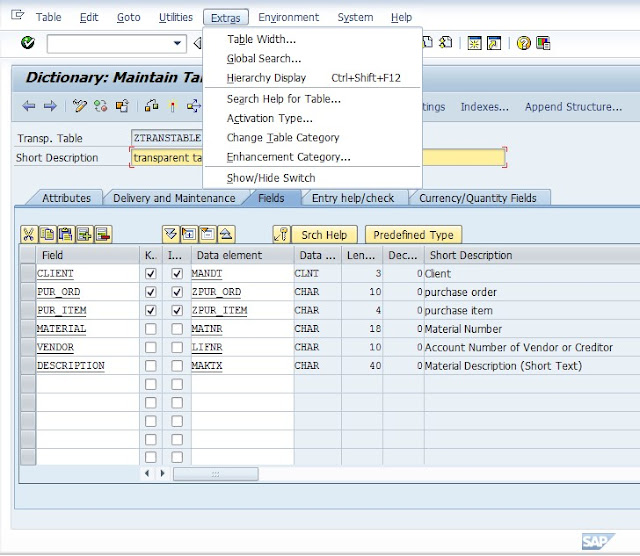
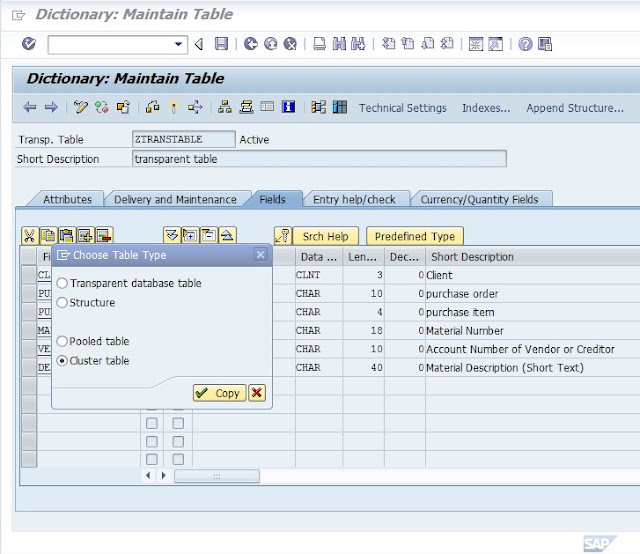
Step 6. In Delivery and Maintance Tab , Provide Name Of Cluster .
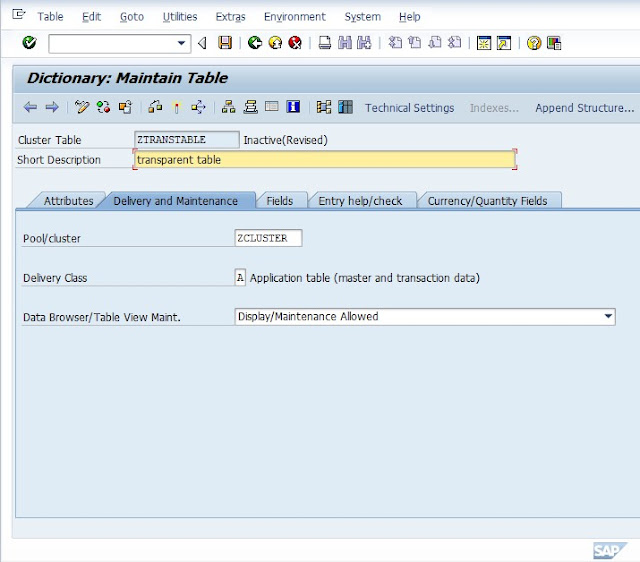
Cluster Table . And Continue .
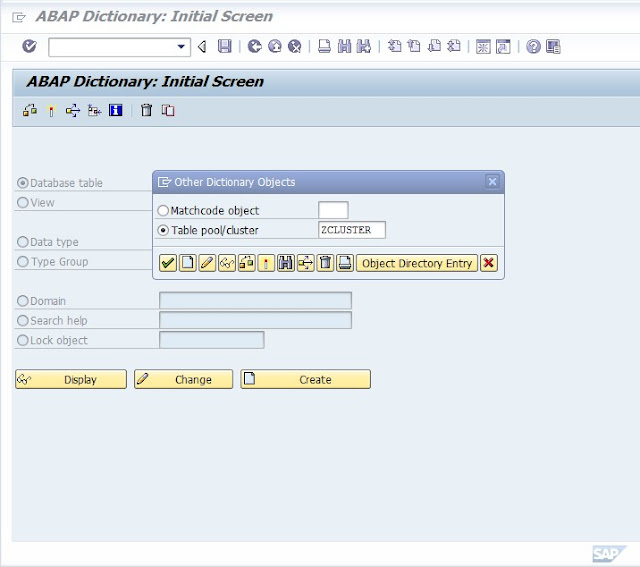
Step 2. Select Radio Button Table Cluster and Continue .
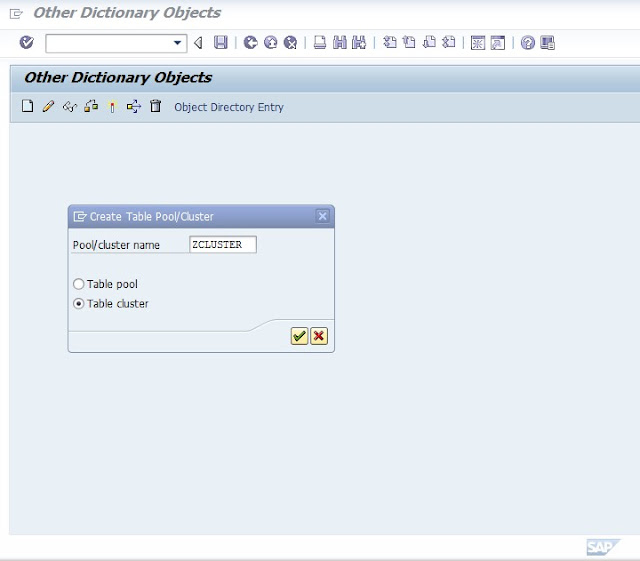
Step 3. Provide Description . You can add Field For That Click Add Button. &
Activate .
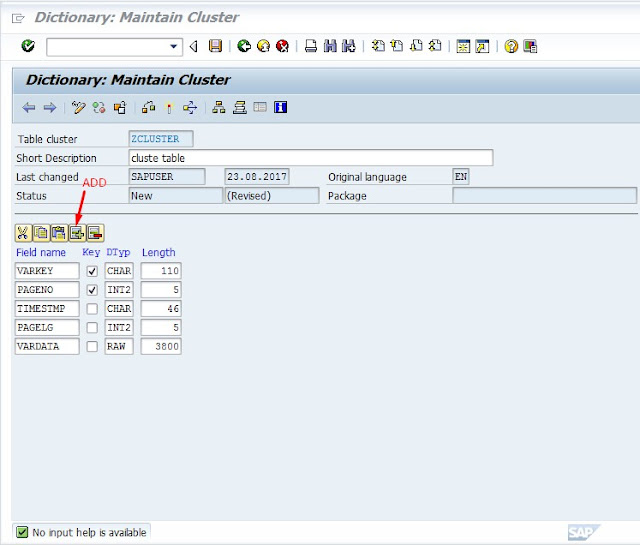
Step 4. Goto → Technical Setting . Specify Size Category. & Activate .
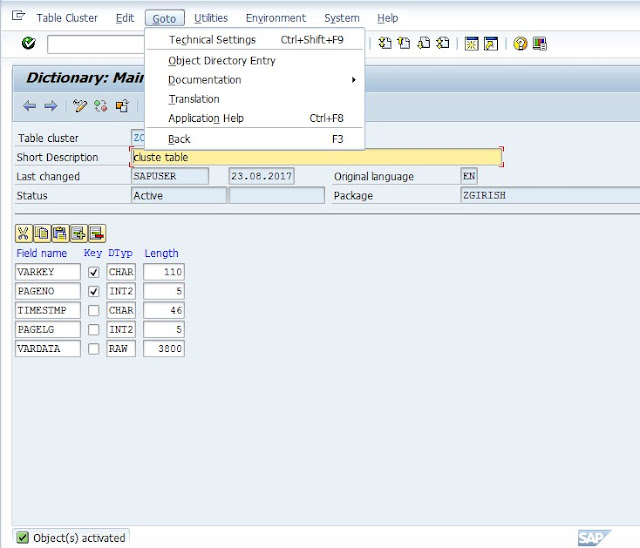
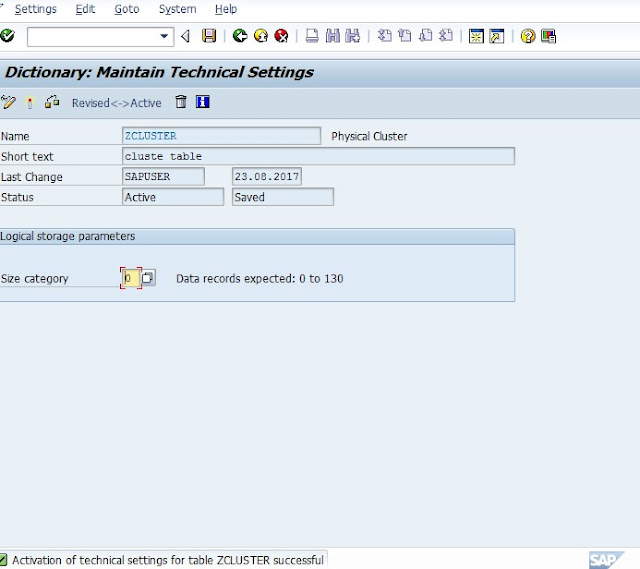
Step 5. Go To Transparent Table . In Menu Bar , Extras→ Change Table Category
& Choose Table Type as a Cluster
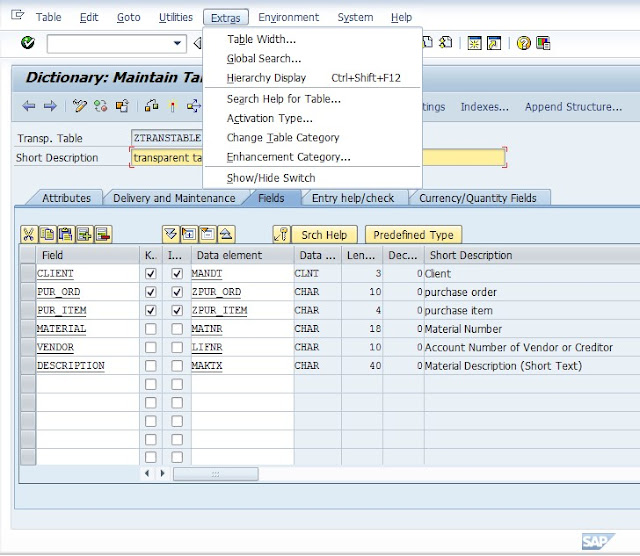
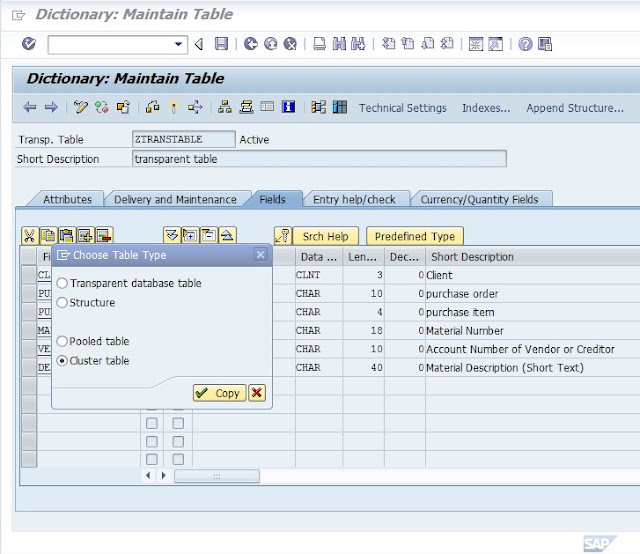
Step 6. In Delivery and Maintance Tab , Provide Name Of Cluster .
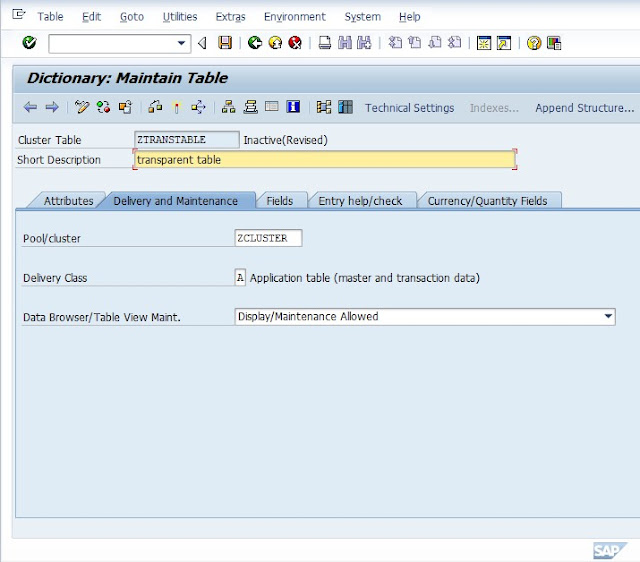


0 comments:
Post a Comment